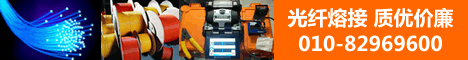|
下面是各版本VBA模块的下载链接
Please read the frequently asked questions before downloading the Microsoft® Visual Basic® for Applications (VBA) module for all AutoCAD® products since the release of AutoCAD 2015. 2015 Downloads2014 Downloads- Close all programs.
- In Windows Explorer, double-click the downloaded self-extracting EXE file.
- Unzip the file to the location of your choice, or use the default location.
- Follow the on-screen instructions.
For OEM Developers:
The Visual Basic for Applications (VBA) engine is no longer provided with your AutoCAD OEM installation media. Please contact your Autodesk ISV partner representative for more information.
- 关闭所有程序。
- 在资源管理器中,双击刚下载的自解压EXE文件。
- 将文件解压缩到你指定的位置,或默认的位置。
- 按照提示安装。
重要的 VBA 安全补丁:Microsoft Visual Basic for Applications 中的安全漏洞可允许远程代码执行(978213)。VBA 安全补丁 MS10-031 已经集成到 VBA 模块2012及之后版本中,所以,在VBA模块的 2012 及之后版本不再需要这个安全补丁
Microsoft Security Bulletin MS10-031 - Critical
|