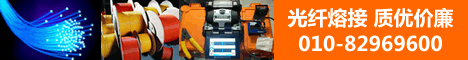|
|
|
昨天根据版友石三少同志的问题编写了一个导入导出的实例,在这个实例中用到了列表框来显示不同表的数据,这样的处理有个好处可以不必考虑子窗体增减控件的问题。但是昨天的实例留下来一个小问题,就是不同的数据表列宽都是一致的,数据要么显示不全,要么留白太多,实在不美观。根据这样一个遗留问题,今日写就本实例,解决列表框列宽自适应记录宽度问题。
- Function GetcomWidths(ctl As Control, ftSize As Long)
- '功能:列表框字段框度自适应
- '参数:ctl--列表框控件,ftSize--字号
- '示例:GetcomWidths me.记录,10
- Dim rs As New ADODB.Recordset
- Dim i As Long, j As Long
- Dim comWidths As String
- Dim w As Single
- rs.Open ctl.RowSource, CurrentProject.Connection, adOpenKeyset, adLockOptimistic
- ctl.FontSize = ftSize
- For i = 0 To rs.Fields.Count - 1
- rs.MoveFirst
- w = 0
- For j = 1 To rs.RecordCount
- If Len(Nz(rs(i).Value, "")) > w Then w = Len(Nz(rs(i).Value, ""))
- rs.MoveNext
- Next
- If w > 20 Then w = 20
- w = 0.0353 * (w + 1) * ctl.FontSize
- comWidths = comWidths & w & " cm;"
- Next
- ctl.ColumnWidths = comWidths
- rs.Close
- End Function
![]()
附件下载:列表框宽度自适应.rar
|
|